E-Filing
E-Filing Notice
Litigants are mandated to e-file. However, we understand that this might be difficult if you do not have access to the internet, a scanner, or if your documents are not downloaded on your computer. Here are a few tips if you do have internet access.
- Download the form you are looking to file from the SCAO website.
- Once you download the form, open the form and fill in with your case information. You will need to electronically sign this document by inputting /S/ and your typed out name.
- Re-save this document once all information is filled in.
- Sign onto Mifile.
- File your document with the court through the MiFILE portal. Attached are MiFILE Filing Instructions that might help with this endeavor, if you are uncertain how to navigate MiFILE.
If you are unable to download the appropriate form you wish to use or you are unable to scan the document you have already obtained, please download the following form MC100 – request for exemption. Please mail in your documents with this form and payment, if one is required, and once the Judge reviews and signs the order, the clerk’s office will file your documents. If the Judge denies your request for any reason, we will contact you to let you know that your paperwork was not filed and that you have to e-file.
Please note: if the order is signed and you are exempted from e-filing, you will be responsible for serving these documents on the other party in the case. If you have any questions you can contact our office at 616-846-8315 for help in any of your e-filing needs.
In 2015, the Michigan Supreme Court Administrative Office (SCAO) worked with the Legislature, courts and other stakeholders in developing and passing legislation to authorize, design, and implement statewide e-filing for the future of Michigan's courts. This legislation was signed into law by Governor Rick Snyder on December 23, 2015, and took effect on January 1, 2016. The 20th Circuit Court of Ottawa County became one of five pilot courts for this statewide solution due to its history as a current E-filing courthouse, since E-filing's implementation in 2011. On November 13, 2017, the 20th Circuit Court went live with MiFILE the new statewide solution. This e-filing solution provides litigants the means to electronically file documents to the court, serve documents electronically to other parties, and receive notifications and documents from the courts, 24 hours a day.
Effective October 23, 2019, per Administrative Order No. 2019-4, the Clerk/Register's Office is required to post a list of case types, mandated filers, and types of filings that are electronically mandated as specified by the State Court Administrative Office. Please see below for this information.
E-Filing Mandates
Court: 20th Circuit Court
Mandated Filers: Everyone
Type of Filings: Subsequent Filings
Case Types:
Civil Cases not Involving Damage to Person/Property: CB,
CC, CD, CE, CF, CH, CK, CL, CP, CR, CZ, PC, PD, PR, PS, PZ
Civil Damages, Person/Property: ND, NF, NH, NI, NM, NO,
NP, NS, NZ
Divorce, Paternity, Support and Custody: DC, DO, DM, DP,
DS, DZ
Uniform Interstate Family Support Act: UD, UE, UF, UI,UM
UN
Access to Computers
& Help with MiFILE
Ottawa County Legal Self Help Center
414 Washington
Avenue
Grand Haven, MI 49417
Ottawa County Clerk/Register's Office
414 Washington Avenue
Grand Haven, MI 49417
Family Justice Center
12240 Fillmore St. Ground Level
West Olive, MI 49460